Humans are social creatures. We all try to form meaningful relationships throughout our lives. By the time we pass away most of us will have a handful of close family members and friends. All these important contacts have been present in our lives, so why shouldn’t they play a significant role for our passing too?
Myend gives you the chance to involve all your meaningful relationships in a variety of end of life planners and documents. And the best part is that it’s completely free to add your loved ones as your Myend contacts. But before we discuss how to do that, let’s have a look at why you should.
Why is adding contacts useful?
By using this service, you allow Myend to quickly link numerous beneficiaries. Myend will only import your pre-selected contacts. We want to prevent you from adding all your existing information at once. This way we make sure you select only your close family members and friends. The number of people you can add is not limited.
Tip: You should list the people you choose on your Myend account with their legal, full names in order to appoint them as beneficiaries. You could even add your pet if you want!
When are they used in Myend?
Your contacts are crucial to the Myend experience since you can use them as beneficiaries of a message. It’s also possible to share one (or multiple) of your belongings with them. Contacts can also be appointed to become Legacy Contacts or get instructions for digital assets in your Vault. In short, you can and should use your contacts for any of Myend’s end of life planning documents. These include your e-will, last will and testament, funeral plan, euthanasia statement, advanced care plan and donor form.
How to add a new contact?
In the current Myend version we support manual contact import. You can add a new one under the tab Contacts. When writing a message, adding a belonging or a Vault entry, you have the option to add new contacts directly.
Legacy Contacts
Myend is all about privacy. As a result we don’t reach out to anyone you have added, unless you specifically ask us to do so.
When you send a Legacy Contact invitation, we will send them an email on behalf of you. When you pass away these special contacts will have to let us know of that in order to gain access to your account. After we confirm your passing, your beneficiaries will get notifications from Myend regarding your personal wishes or receive the messages you have stored in your account.
But what exactly is a Legacy Contact?
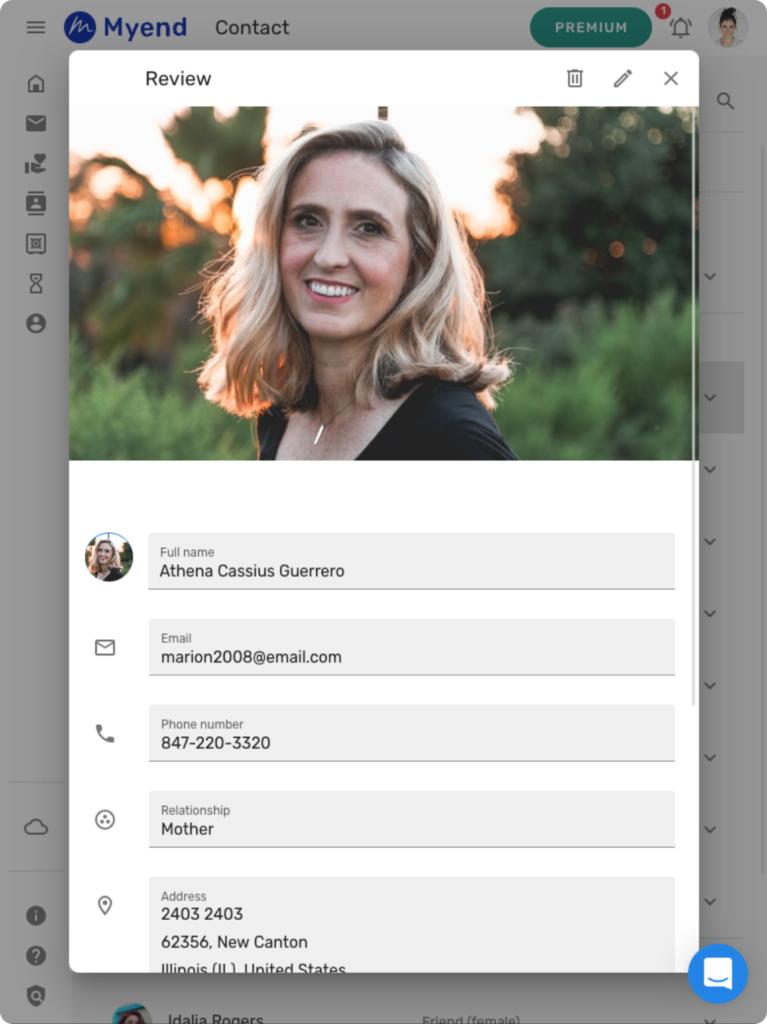
This person has to notify Myend in order to get access to your Myend account after you are gone. You can name multiple people and send them instructions to take care of matters. Most people choose two relatives or close friends.
Who will be your first?
If you are in a relationship you might choose your partner. Other close relatives or a good friend may also be good choices.
Do you want to name a second one?
It would be smart, as a backup in case your first choice isn’t available for some reason. It makes your Myend account more reliable.
What can they see?
During your lifetime, these individuals do not have access to your Myend profile. It’s locked and for your eyes only. They will only get access to your Myend account after you’re gone. And even then, they will not be able to see your personal Myend Messages to others. This way you remain in charge of your end-of-life plans. For more on Legacy Contacts have a look here.
Final Thoughts
We have created Myend to help real people with real relationships. That’s why adding your contacts is at the center of how Myend works. We believe that people drain strength from their social life, and they should be able to do the same when it comes to their end of life too. All of our end of life services are focused on your own relationships, which you can use by turning them into Myend contacts.
We can’t wait to welcome you and your loved ones on Myend. Sign up today to create your own end of life plan in clear, simple and fast steps.